“Data Cleaning” The Unsung Hero of Logix AI System!
“Data Cleaning” The Unsung Hero of Logix AI System!
discover | Thursday - 29 / 08 / 2024 - 3:35 pm
“Data Cleaning” The Unsung Hero of Logix AI System!
If you told me this was the first time you’ve heard the term “data cleaning,” I’d believe you. And I’m not just saying that because “the customer is always right.” According to a study by Gartner, a whopping 60% of companies don’t even measure the annual cost of “dirty data!” Yes, that’s the common term for it.
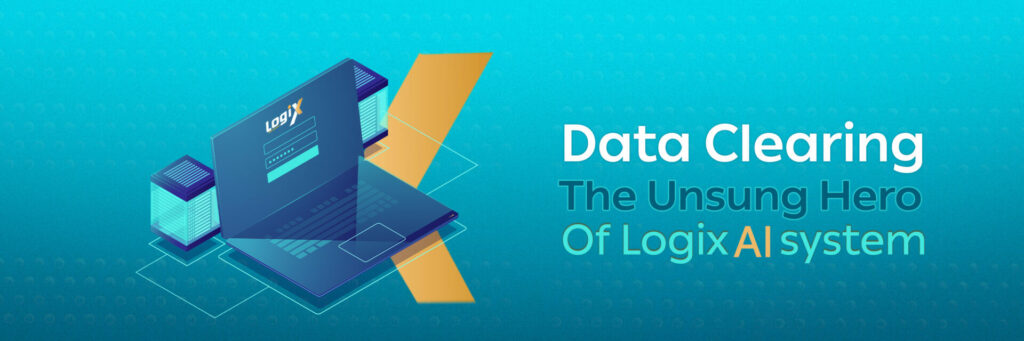
And did you know that this dirty data costs the remaining 40% of companies an average of $12.9 million per year?! So, if you think you don’t have any dirty data, it might just be that you haven’t found it yet.
“Shouldn’t I at least understand the meaning of the term?”
Of course, yes… Excuse me… So, dirty data is structured information that may be flawed or contain errors, such as:
– Duplicate, outdated, or incomplete data.
– Data not properly assigned in the database schema.
– Existing in incorrect formats (especially phone numbers).
The damage of rogue data is greater than the cost!
As a loyal Logix system’s user, you understand that continuing to use the system with inaccurate, incomplete, or inconsistent data carries many risks; starting with the inaccuracy of revenues and operating expenses, moving on to affecting your facility’s reputation, and perhaps leading to compliance issues (with the ongoing tightening of data-related regulations, it is imperative that facilities manage their data efficiently and securely).
This is not only true for sensitive financial data or personal data but also for the rest of the business data. Data quality issues can also affect customers by causing loss of records or making it nearly impossible to provide effective customer service.
How do I know if my data is high quality?
Your question is reasonable.
Generally, high-quality data can be defined as data that meets the following five criteria:
– Completeness: meaning there are no missing values, which are usually caused by data entry errors or collection issues. Ask yourself, “Is all the data that my organization needs available?” and “Can I use all the data to answer management questions?” If the answer to both questions is yes, then your data is complete.
– Consistency: This means that your databases are free from duplicate or inaccurate information. Inconsistency problems can occur in data during the transfer of your information from the old system to an Enterprise Resource Planning (ERP) system.
What would you do in such a case? Pay attention to different formats and column names; for example, is address information stored in one column or is it divided into several columns? Does the ERP system you adopted have the ability to receive values stored in custom fields and tables? [The answer is “yes” in Logix AI system].
– Synchronization: Everyone knows how real-time data enables informed decision-making. Can you use your data to generate reports in real time? Before you answer, may I ask you: Have any fields been set as “mandatory” or for “auto-completion”? The most important aspect of data synchronization is your knowledge of the last modification/audit date.
– Accuracy: Your data might have been accurate months (or even years) ago, but is it still?
In reality, data changes faster than you think, so you need to ensure its validity in a specific context. For example, does an email address belong to an active email provider (or domain) or has it expired [as happened with the email provider “Maktoob” 5 years ago]? Can you verify your customer’s bank account or tax ID number online? With the help of Logix AI system, take the necessary steps to verify the accuracy of the information recorded in your databases.
– Validity: Does the data meet your organization’s requirements (i.e., does it meet specific criteria)? For instance, setting maximum values such as a customer’s credit limit or a range that depends on a customer group might require agreement. Ensure that the data stored in your systems adheres to your defined terms.
How does the data cleaning process begin?
The following steps can help avoid data quality issues while adopting Logix AI system:
Selecting the required data:
Not all data is equally important, so at Logix, we recommend focusing on data that has the greatest impact on business outcomes. In cloud migration, the less transactional data, the smoother the transition process. If you keep all your data, based on the principle of “we might need it in the future”, the migration project to the new system will become more complex. Start by focusing on high-priority data. Of course, the data cleaning process will require deleting some of your data, but there may be regulatory requirements that require you to keep it. In this case, be sure to meet with decision-makers in your organization to agree on validation rules to standardize and clean your data. For example, create filters to narrow the scope of the details provided.
(Automated/Manual) Data Cleansing:
Once you determine the amount of data you need to migrate to the new system, define a cleansing mechanism. This should help evaluate the amount of resources required before the migration. A few additional steps should follow:
– Data cleansing can be performed automatically using Logix AI’s built-in tools, although you will need to review the data to identify inconsistencies.
– During the cleansing process, data validation ensures that the information is accessible, complete, and in the correct format.
– Best practices for data cleansing include checking for accuracy, managing duplicates, and appending missing data; the AI integrated into Logix AI system ensures a smooth data cleansing and migration process.
In challenging scenarios, data cannot be cleaned before migration. Also, when the migration requires a significant amount of time and effort to update the legacy system, or in cases where the legacy system’s structure does not allow for the converted values, you will need to continuously update the specific data as daily operations create more data in the old format.
Data Validation:
The validation process can begin by completing missing values and removing duplicate records. Duplicate records in your database consume unnecessary time and effort and ultimately result in higher maintenance costs and marketing spending. Duplicates can also lead to inaccurate reports.
Removing duplicates is particularly important when adopting an Enterprise Resource Planning (ERP) system. However, there are exceptions – some organizations will use the same bank account for a supplier, for example. You will need to ensure that your data is “fit for purpose,” or in other words, usable to achieve your goals or service levels. To do this, we recommend conducting data profiling – that is, “examining data from an existing source and summarizing information” about it – as well as data monitoring, for example, using a data quality dashboard. Both will help you identify data gaps and current challenges.
Finally, some records such as email addresses, phone numbers, industry, company size, etc. may not be automatically correctable. It is important to find missing data and add it, either by searching online, contacting relevant people, or external data providers.
Conducting Data Analysis:
Once your data has been validated, analyze it within its broader context. Consider the measures taken to acquire this data and what is being done with it. This process can help you improve performance by providing a comprehensive ‘state of the business’, which will allow you to make more informed decisions. This will also help you identify existing reports that will be considered irrelevant and should not be redeveloped during implementation. For example, you can create more efficient processes, reduce duplication, and adapt to changing market conditions. Our technical support staff can guide your organization through this valuable analysis based on the results achieved by other organizations in the same industry with similar operational goals.
Utilizing Automation Features:
Once data has been cleaned, you should standardize and clean new data flows as they enter your system by creating automated workflows. These workflows can be run in real-time or in batches (daily, weekly, or monthly) depending on the volume of data entering your systems. These workflows can be applied to both new data and existing data in your database.
Incorporating Data Quality into Your Company’s Culture:
Ensuring the quality of Enterprise Resource Planning (ERP) data is not a one-time process but requires continuous evaluation to guarantee data reliability. Identifying and taking steps to improve data quality issues will help enhance business performance and outcomes. Consider knowledge sharing and collaboration within your organization.
After migrating to Logix AI system, be sure to conduct regular evaluations across your system. Utilize the automated data cleansing feature to streamline your processes and consider conducting a post-implementation audit in the first three months. Better yet, consult an expert company like “Logix for Information Technology” to assist your organization in ensuring data quality during your transition to Logix AI system. We can help you develop a system that meets the aforementioned five criteria.
Regular Data Backup:
Regularly back up your Enterprise Resource Planning (ERP) system’s database to protect against data loss. This includes incremental backups of transactional data and full backups of the entire database. With the right backup strategies, you can recover data in case of accidental deletion, system failure, or other unexpected cases.
Data Encryption:
Ensure you are utilizing data encryption techniques to secure sensitive data within Logix AI system. This encompasses encrypting data both at rest (when stored in databases or files) and in transit (when data is exchanged between different systems). Encryption guarantees that even in the event of unauthorized access, the data remains unreadable.
Next Step:
Once you’ve consolidated your data, verified its accuracy, removed duplicates, and filled in missing values, take a closer look at the patterns of errors you encountered. These rrrors could be indicators of a larger underlying issue. You can then analyze this data to provide better insights for business intelligence and analytics. Clean and up-to-date data can support better analytics, leading to better decision-making.
Here are some tips for achieving and managing good data quality for your company:
Leadership and Data:
Success starts at the top. Half the battle is won when your company’s leadership emphasizes the importance and integrity of company data. When leadership and management recognize this importance, company objectives and strategic budgets are typically formulated with provisions that promote the implementation of a successful data methodology best suited to the company.
Governance Adoption:
Establishing clear roles and responsibilities to ensure accountability for data quality.
There should be designated “data owners” for different data segments. These owners should not be IT personnel but rather employees who have a deep understanding of the specific data. For example, assign a human resources representative to manage employee data within the company’s Human Resources Information System (HRIS).
Ensure the accuracy of systems, processes, and tests:
Front-end and back-end systems are the foundation for data capture and collection. In addition to this foundation, processes are needed to ensure that the data is correct, relevant, accurate, reliable, and complete. Processes consist of who, when, where, why, and how data is entered into systems.
Creating workflow diagrams that illustrate data input, output, and all touchpoints in between is a “best practice” approach to testing potential processes for accuracy and completeness before actual implementation within the front-end and back-end systems. These diagrams show how making a process change in one area can affect a data collection point in another area in the current data flow direction.
Strict Policies:
Develop and enforce best practice policies and procedures for ongoing data verification. One such practice is data integrity reports that look for data inconsistencies in systems and processes. Such reports are a proactive approach to quickly highlight a data or system process problem before it becomes a problem. An example of a data integrity report is “Customer records missing area code.” Missing area codes could result in sales commissions being credited to the wrong individuals, causing customer service breakdowns, and billing issues. Discovering this data problem (through a data integrity report) and resolving it before an incorrect bill is generated proactively prevents a potential customer satisfaction issue.
Invest in People, Skills, and Training:
Having the right people with the right skills and training in the right roles will go a long way in effectively managing your company’s data security. People are ultimately the heroes of good data quality. Having accurate and reliable data typically makes jobs easier and employees more efficient, leading to a vested interest in ensuring good data quality and improving company performance.
By implementing these practices, companies can ensure the safety and accuracy of data within their Enterprise Resource Planning (ERP) system, providing reliable information for decision-making and enhancing overall operational efficiency.
In conclusion:
Data cleaning might be the most crucial part of the data analysis process. However, good data cleaning isn’t solely limited to data analysis; it’s simply a good practice to maintain and update your data regularly. Clean data is a fundamental principle in data analysis and the broader field of data science.