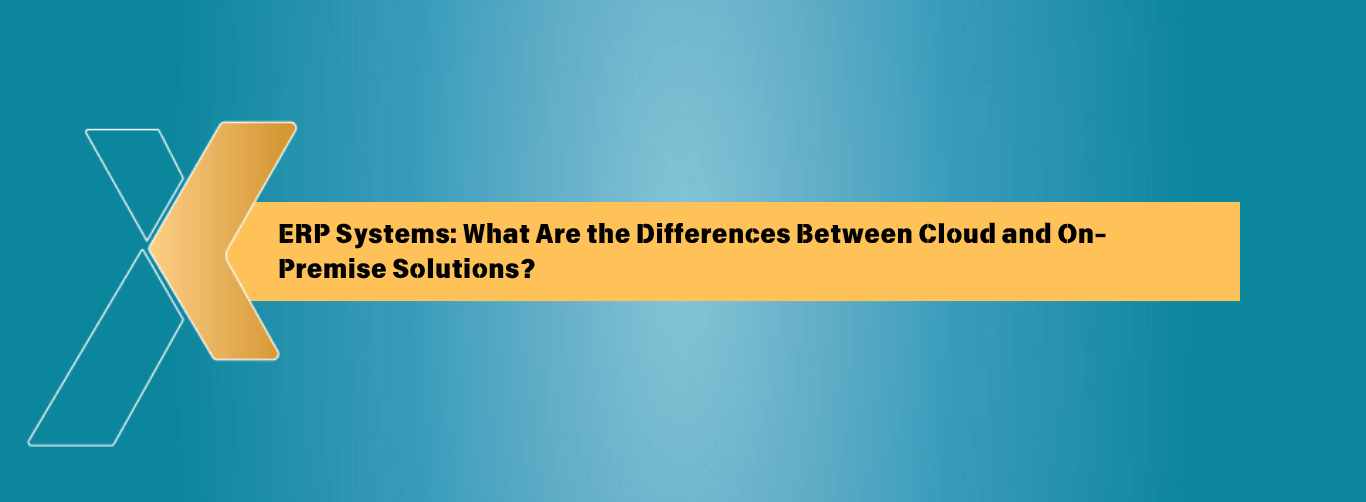ERP Systems: What Are the Differences Between Cloud and On-Premise Solutions?
ERP Systems: What Are the Differences Between Cloud and On-Premise Solutions?
discover | Sunday - 15 / 06 / 2025 - 8:10 am
Enterprise Resource Planning (ERP) systems have become a strategic necessity for the success of businesses, regardless of their size or industry. These systems enable the integration of various processes — ranging from finance and human resources to inventory management — into a single, integrated platform, contributing to enhanced operational efficiency and increased productivity.
With the accelerating pace of technological innovation, two primary models for implementing these systems have emerged: cloud solutions and on-premise solutions.
Choosing one of these two models is a pivotal decision for technicians, as it has direct repercussions on technical architecture, economic feasibility, security levels, and the system’s scalability and growth.
This article compares cloud and on-premise solutions to help you make the optimal decision that aligns with your organization’s needs and future aspirations.
What exactly is cloud computing?
Cloud computing refers to the ability to access data, software, and services over the internet, rather than relying on storing or operating them on a local device or internal server. As a result, businesses can avoid investing in expensive hardware and hiring specialized teams to maintain it. They can now benefit from flexible, online technology resources, paying only for what they use.
This radical transformation has enabled thousands of organizations around the world to increase their operational efficiency, significantly reduce their costs, and accelerate their growth and technological innovation.
-
But why do companies rely on cloud solutions?
The cloud is no longer just a secondary option; it has become an essential and pivotal tool for innovation and sustainable growth. On the one hand, it allows companies to launch new services quickly and efficiently, and on the other hand, it enhances effective collaboration between geographically dispersed teams. Furthermore, it significantly reduces operational costs, which positively impacts companies’ ability to compete in local and global markets.
-
What are the types of cloud solutions?
The following explains the three types of cloud solutions, highlighting the characteristics of each type and the categories they fit into:
– Public Cloud: Provided by global companies such as Amazon Web Services and Google Cloud, and available to all users. It is an ideal option for small and medium-sized businesses looking for flexible, low-cost solutions without the need to manage their own infrastructure.
– Private Cloud: Dedicated to a single organization and can be managed internally or by an external provider. It provides a high level of security and control, making it suitable for companies that handle sensitive or regulated data, such as financial or healthcare institutions.
– Hybrid Cloud: This model combines public and private clouds, providing greater operational flexibility. Organizations use this model to run regular applications in the public cloud while storing sensitive data in the private cloud, creating an effective balance between security and cost.
-
What are the most prominent benefits of cloud computing?
The following are the most prominent benefits expected from adopting cloud solutions:
– Reduced costs: There is no need to invest large sums in purchasing hardware or establishing an integrated technical infrastructure, as the cost is based on a “pay-as-you-go” principle, significantly reducing capital expenditures.
– Access from anywhere: Users can access data and applications at any time and from any device, provided there is an internet connection, supporting flexible work environments and remote work.
-:Scalability: Technical resources—such as storage or computing power—can be quickly and easily increased in line with the growth in data volume or the number of users, without the need for complex infrastructure modifications.
– Enhanced security: Advanced data protection technologies, including encryption, firewalls, and continuous monitoring systems, reduce the likelihood of data breaches or loss.
– Backup and Recovery: Provides effective backup and data recovery solutions, ensuring information is protected in the event of technical incidents or accidental deletion.
-
How do cloud solutions work?
The cloud relies on a vast network of servers located in data centers distributed around the world.
When you use services like Google Drive or Dropbox, your data is already stored on these servers, so you can access it anytime, anywhere, as long as you have an internet connection.
The cloud also operates on an “on-demand” principle. Users request the resources they need—whether storage space, computing power, or software—and they receive them immediately, without the need for complex installation or setup. This makes it a flexible and easy-to-use option compared to traditional methods.
What services are available in cloud solutions?
– Infrastructure as a Service (IaaS): For example, Amazon EC2, which allows for flexible and customizable virtual server rentals.
– Platform as a Service (PaaS): For example, Google App Engine, which provides an integrated development environment for building and launching applications efficiently.
– Software as a Service (SaaS): For example, Microsoft 365 or Gmail, which are ready-to-use applications over the internet without the need for local installation.
Some may wonder: What’s the difference between cloud solutions and on-premise solutions? And which one is best suited to organizations’ needs? We’ll answer your questions in the following paragraphs!
What’s the difference between cloud solutions and on-premise solutions?
Cloud solutions and on-premise solutions differ in several aspects that directly impact organizations’ choice of the optimal model. These differences include infrastructure, cost model, level of security, flexibility, and other critical criteria. The following is an analysis of the most prominent differences between the two options:
-
In terms of infrastructure and hosting location:
Cloud solutions:
Rely on storing data and running applications via virtual servers managed by cloud service providers such as AWS, Microsoft Azure, and Google Cloud, with their data centers spread globally.
This model also allows access to online resources from any location or device, without geographical restrictions.
On-premises solutions:
Data is stored and managed within the organization’s infrastructure, either via local servers installed in dedicated rooms on-premises or via its data centers.
It should be noted that access to these systems is only possible through the organization’s internal network or requires physical presence within the same location, which enhances direct control over resources.
-
Cost-effectiveness:
Cloud solutions:
Operate on a pay-as-you-go (OPEX) basis, which reduces upfront costs and provides flexibility in managing expenses according to changing needs. In addition, they reduce maintenance and operating costs, as they do not require upfront infrastructure investments.
On-premises solutions:
Require a significant upfront capital investment (CAPEX) to purchase hardware and set up infrastructure, along with ongoing operational costs including maintenance, energy consumption, and hardware upgrades.
-
Flexibility and Scalability:
Cloud:
It is characterized by its high ability to rapidly expand or reduce resources based on demand, enabling immediate response to market changes or business pressure.
In addition, the service provider automatically handles updates and maintenance.
On-premises solutions:
Scaling requires advance planning and the purchase of additional hardware, which consumes time and effort. The internal team is also responsible for managing upgrades and periodic maintenance.
-
Security and Privacy:
Cloud Solutions:
They rely on advanced security systems that include encryption, continuous monitoring, and threat detection. However, the security model is based on “shared responsibility,” where the provider secures the infrastructure, while the organization bears responsibility for its data.
On-Premises Solutions:
They provide comprehensive control over security measures within the organization, making them a preferred choice for sectors that handle highly sensitive data or are subject to strict regulations. However, their effectiveness depends on the level of expertise of the internal technical team.
-
Reliability and Service Continuity:
The Cloud:
They offer a high level of operational readiness through service level agreements (SLAs), supported by geographically distributed backup networks to ensure continuity during crises.
On-Premises Solutions:
They do not rely on an internet connection, which reduces the impact of outages, but they are more vulnerable in the event of a disaster at the central server site.
-
Control and Customization:
Cloud Solutions:
They offer limited customization options, especially in software-as-a-service (SaaS) models, and updates may be applied automatically without prior user approval.
On-Premises Solutions:
They provide complete control over all aspects of the system, enabling the organization to customize solutions to its precise requirements and determine the timing of updates.
Why should you choose LOGIX cloud solutions?
With the widespread adoption of hybrid and remote work, cloud solutions have become a strategic alternative to traditional systems, due to their strategic advantages that are ideally aligned with the requirements of accelerating digital transformation.
For example, the advanced solutions offered by companies like LOGIX not only enable immediate and secure access to financial data from any geographic location, but also offer benefits that include:
Advanced security to protect information.
High flexibility to meet the changing needs of organizations.
Intelligent features to support financial analysis and decision-making.
In addition, these systems contribute to enhancing operational efficiency by:
Reducing traditional infrastructure costs.
Simplifying daily tasks.
Generating analytical insights that accelerate growth and enhance competitiveness locally and globally.
The final word:
Choosing the optimal model depends on a number of factors, most notably the nature of the data, regulatory compliance requirements, technical capabilities, and available budget.
Therefore, many organizations are moving towards adopting the hybrid cloud model, which offers an effective balance between the flexibility of cloud services and the dominance of on-premises solutions.
Are you seeking the ideal balance between cloud and on-premises solutions? Choose from Logix a hybrid model tailored to your data nature!
Contact us today to build an effective cloud solution that will take your organization to the next level!