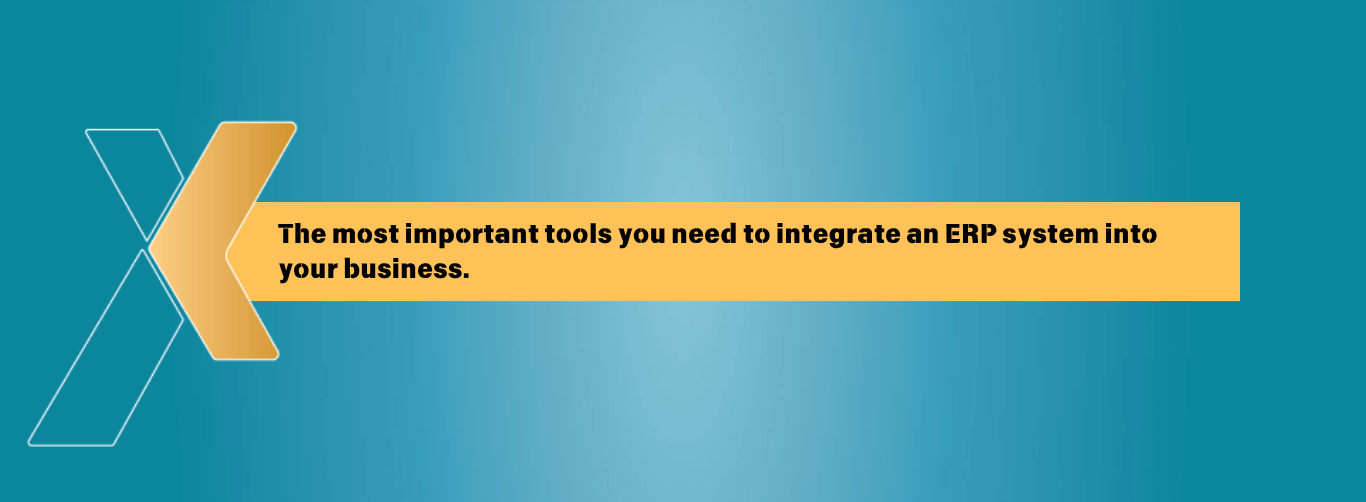The most important tools you need to integrate an ERP system into your business.
The most important tools you need to integrate an ERP system into your business.
discover | Wednesday - 25 / 06 / 2025 - 8:17 am
An ERP system may not be fully integrated, a deficiency that can cause fragmentation of organizational data and a decrease in transparency, even if the system itself is efficient and reliable.
This is where the urgent need to integrate an ERP system into your business statement becomes apparent. This integration ensures improved management decision-making, overcomes operational challenges across departments, and enhances customer experience.
These factors clearly integrate to increase organizational performance efficiency and enhance its ability to compete in an ever-changing market.
So what are the most important ERP integration tools you need to achieve these goals? Read on to discover the most important ones!
But what is an ERP system integration tool?
Using an ERP integration tool, companies can connect their ERP system to other software applications, such as databases or external systems, through a software solution that facilitates integration.
This integration facilitates the exchange and coordination of data between different systems, creating a unified system that operates efficiently and harmoniously.
These tools are used to connect a wide range of systems, including:
– Customer Relationship Management (CRM) systems.
– E-commerce platforms.
– Supply Chain Management (SCM) systems.
– Warehouse Management Systems (WMS).
– Transportation Management Systems (TMS).
– Financial Systems.
– Human Capital Management (HCM) systems.
– Marketing Automation Platforms.
What are the benefits of using ERP integration tools?
Implementing ERP system tools offers a range of benefits, including:
– Improved data accuracy and consistency across various systems.
– Reduced reliance on manual data entry, thereby reducing error rates.
– Increased transparency and visibility into business processes.
– Automated workflows and repetitive tasks.
– Improved customer service through a more integrated experience.
-:Enhanced flexibility and responsiveness to change.
It’s worth noting that ERP integration tools can be deployed either on-premise or via the cloud (cloud-based) and can be customized to precisely fit an organization’s needs and technical requirements.
What are the most prominent tools for ERP system integration?
Integrating an ERP system with other business systems is a fundamental step for the success of digital transformation of any organization. Without the right tools, this integration can become a complex and inaccurate process, leading to data duplication or interrupted information flow between departments. Accordingly, companies need a set of technical tools that ensure efficient and flexible ERP integration and facilitate integration with existing systems such as customer relationship management (CRM) systems, e-commerce platforms, financial systems, and others.
The following are some of the most important tools essential for successful and effective integration:
-
MuleSoft:
It is one of the most prominent enterprise-level integration platforms, enabling the ERP system to be linked to various internal and external systems via application programming interfaces (APIs). MuleSoft is particularly important for large organizations that rely on multiple, complex systems and seek to integrate them efficiently.
-
Dell Boomi:
A cloud platform known for its rapid deployment and ease of use, especially for integrating ERP systems with cloud computing applications such as Salesforce and NetSuite.
Dell Boomi supports real-time integrations and is a popular choice for mid-sized businesses.
-
Workato:
A flexible tool focused on intelligent automation and systems integration without the need to write complex code (low-code/no-code). Workato is suitable for companies that want to connect their ERP system to a large number of applications such as Slack, Zendesk, or Google Workspace.
-
Jitterbit:
This tool is designed to increase the efficiency of data integration processes and seamlessly connect multiple sources.
Jitterbit also enables easy integration with major platforms such as SAP and Oracle and offers the ability to develop custom APIs according to unique requirements, without having to deal with complex programming complexities.
-
Informatica Cloud Data Integration:
Ideal for companies managing large amounts of data and need a reliable platform for data extraction, transformation, and loading (ETL).
It also provides advanced tools to maintain data quality and security during transmission.
-
Zapier:
Despite its simplicity, Zapier is a good option for small or startup businesses seeking initial integration between their ERP system and applications such as Gmail, Trello, or Google Sheets. It also allows for automated tasks to be built without any programming knowledge.
-
Oracle Integration Cloud:
If you’re using an Oracle ERP system, Oracle Integration Cloud is the best option.
This tool offers seamless, native integration with other Oracle products, along with advanced automation and scalability capabilities.
Below you will find a comparison of ERP integration tools in terms of features, ease of use, and which one is best suited to your organization’s nature:
| Tool | Key Benefits | Ease of Use | Best Fit for Your Organization |
| MuleSoft. | – Comprehensive integration across APIs. – Robust support for on-premises and cloud systems. – Extensive connector library. | Medium | Large and medium-sized enterprises. |
| Dell Boomi. | – Flexible cloud iPaaS platform. – Real-time integration support. – Easy-to-use drag-and-drop interface. | High. | Middle to large enterprises. |
| Workato. | – Intelligent automation without code. – Integration with over 1,000 applications. – Robust support for repetitive tasks. | Very high. | Small and medium-sized enterprises. |
| Jitterbit. | – Rapid integration support with systems like SAP and Oracle. – Custom API design tools. | High. | Middle-sized enterprises |
| Informatica Cloud. | – Advanced data processing. – Robust ETL tools. – Real-time integration support. | Medium. | Organizations handling big data |
| Zapier. | – Simple and fast integration. – No programming knowledge required. – Suitable for simple and repetitive tasks. | Very high. | Small businesses and startups. |
| Oracle Integration Cloud. | – Seamless integration with Oracle products. – Visual tools for integration design. – Advanced security and scalability support. | Medium. | Organizations relying on Oracle. |
What value does Logix AI offer its customers?
Logix is not just a traditional technology tool; it represents a strategic partner for organizations striving for progress and effective digital transformation.
Logix is characterized by its ability to continuously learn and adapt to market changes, supported by intelligent ERP integration with other systems.
This integration directly reflects:
Improved administrative performance by automating routine tasks and reducing errors.
Accurate decision-making thanks to centralized dashboards that reflect the organization’s performance in real time.
Gaining in-depth analytical insights that link ERP metrics (such as resources and inventory) to long-term financial growth strategies.
The bottom line:
Choosing the right tools to integrate an ERP system is a strategic investment in an organization’s agility and competitiveness.
These tools are essential for building an interconnected digital ecosystem that contributes to enhanced performance efficiency. The success of the integration process also depends on a thorough understanding of the organization’s needs and the selection of appropriate tools.
You are encouraged to start with Logix by analyzing your enterprise infrastructure and choosing the tools that align with your future goals.
Remember:
The future rewards those who embrace intelligent integration today, before keeping up with developments becomes an insurmountable challenge.